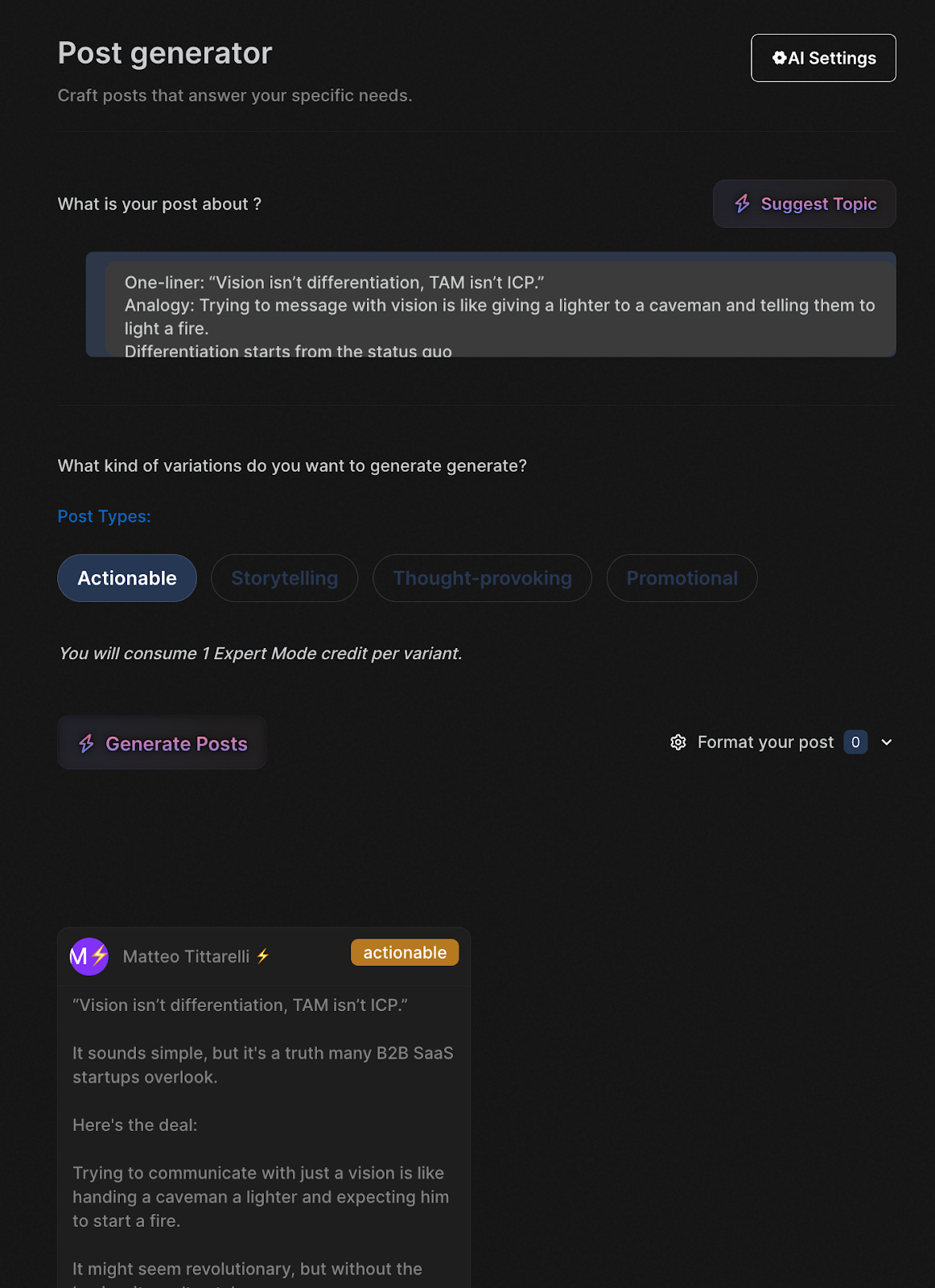LinkedIn content ops, looped in
How solo marketers can keep the entire LinkedIn lifecycle humming using Taplio
Disclaimer: this is a sponsored product deep dive by Taplio — their team paid me to write this long-form newsletter. However, I’ve used Taplio and it has helped me over and over streamlining my content research and production operations. Also, I’ll remain as unbiased as possible in this deep dive, sharing my product feedback to make Taplio an even better product for solopreneur marketers like me!
PS. Read until the end to get an exclusive promo I’ve worked out with the Taplio team just for you!
Introduction
LinkedIn has become a noisy, look-alike feed, and cracking the code on standout content is tougher than ever. When every post feels like a remix of the last, even figuring out what “good” looks like can feel like hunting for a hay in a haystack, especially if you’re just doom-scrolling.
And if you’re a one-person consultant like me who has to actually write LinkedIn content for a living, things can get even harder.
Here’s what that a day in the life of a solo LinkedIn content ghostwriter means in practice:
Run account and content research across different industry verticals
Stay on top of the viral formats, accounts, and trends for each vertical and ICP
Ghostwrite in multiple founder voices without losing their nuances or writing styles
Prove content’s impact on audience, leads, and pipeline — not just vanity metrics
Do all of the above for your own consulting business
And craft and share your own opinions as a marketing operator, showcasing case studies, testimonials, learnings, and wins to attract your next customers
Keeping that many plates spinning begs the question — how do you balance:
Trendiness: Staying aligned and up to date with “the trend” and formats that go viral
Differentiation: While carving a standout, “different”, and unique POV
Volume: And shipping consistently to stay top of mind?
I’ve found Taplio to be of great help to meet the right balance — blending research, AI writing assistance, and light-touch project management in a single UI.
In this newsletter, I’ll walk you through my end-to-end LinkedIn workflow and show exactly how Taplio can help streamline it. I’ll also include some tips for the Taplio team on where I’d love to see the product go next. 🙂
The LinkedIn content lifecycle
In B2B SaaS, LinkedIn only compounds when every step of the content loop feeds the next — here’s the full circuit I run, end-to-end, for both my clients and myself:
Research: I start by abstracting specific topics mapped to ICP pain points and use cases, scanning viral formats for algorithm-friendly hooks, and pinpointing the tastemakers and trendsetters accounts who shape the vertical’s opinions and trends.
Strategy: blend those insights together to carve a unique point of view and a series of content pillars — and related sub-topics — aligned with your value prop and what your ICP cares about.
Writing: turn your strategy topics into actual posts packaged with scroll-stopping hooks, easy-to-skim structure and formats; that sound unmistakably “you.”
Collaboration & feedback: share your draft with collaborators, designers, or your clients for feedback until the message is crisp, the tone of voice ticks, the creative is matching, and you’re ready to ship.
Distribution & scheduling: slot each post into a visible calendar so you (and your clients) know what’s up next and how it ties into the rest of the calendar for the week(s).
Engagement & comments: jump into comment threads where your buyers, peers, and tastemakers already hang out, adding perspective that keeps your brand top-of-mind or reinforces your unique POV.
Tracking & learning: close the loop by measuring impressions, followers growth, engagement rate, but also newsletter sign-ups, which formats/topics convert best, and influence on pipeline. Then, feed those insights back into your next research sprint.
Nail this rhythm and every post becomes a data point that sharpens the one after it — compounding reach, credibility, and pipeline over time.
1) How Taplio streamlines research & strategy
Now that we’ve got the core components of the LinkedIn content lifecycle, here’s how Taplio can help you streamline each of them. First, let’s start with research and strategy.
Taplio helps you turn LinkedIn from a never-ending scroll into a structured research engine. Here’s the flow I run before writing a single line of content:
Topic & format discovery: Navigate to the Inspiration tab to search for relevant keywords, star stand-out posts, and build a living swipe file. I prefer to limit results to the past 15 days to optimize for recency and ignore follower counts to discover posts from emerging accounts instead of the largest, most established ones.
Create curated contact lists: Then, I use Collections to organize each post or account find into collections by content pillar (topic) or winning format, one click at a time. I use lists to keep track of ICP buyers and niche tastemakers to dedicated lists. You could also segment these lists by client brand so every feed instantly reflects the trends and nuances of every industry you’re working on.
Chrome extension on the go: when on LinkedIn and you land on a cool profile, you can also use Taplio’s Chrome extension to surface the account’s top-performing posts, and star both the profile and its top content into your Taplio lists without leaving LinkedIn.
BONUS. Export for deeper analysis. You can also export your saved posts or contacts from your collections into your preferred LLM to reverse-engineer hooks, spot pattern breaks, or uncover correlation between format and engagement. Use the prompt below to run your research and strategy analysis.
```
<ROLE>
Act as a top-tier content intelligence analyst and copywriting strategist.
Your specialty is reverse-engineering social media content (specifically LinkedIn posts) to detect patterns in format, hooks, tone, and structure that correlate with high engagement. You excel at breaking down viral and underperforming posts into components, and translating raw post data into concrete content insights.
<TASK>
- Analyze the provided exported LinkedIn posts or profiles (in CSV format).
- Break down each post into the following elements:
* Hook type (question, contrarian, story teaser, stat lead, bold claim, etc.)
* Format (text-only, carousel, poll, document, video, image, etc.)
* Tone of voice (personal, educational, inspirational, humorous, provocative, etc.)
* Structure (how many lines before CTA or shift in post, story arcs, etc.)
* CTA type (comment bait, lead magnet, share prompt, none, etc.)
- Tag patterns or outliers where the post significantly overperforms or underperforms based on engagement (likes, comments, shares, impressions).
- Identify what correlates most with high or low engagement:
* Does post length correlate with performance?
* Which hook types repeatedly win?
* Which format outperforms plain text? Polls, carousels, images, or videos?
- Highlight pattern breaks—posts that diverged from the author's norm and either flopped or took off.
- Suggest 3 key content hypotheses the creator could test based on this analysis.
- Provide 5 hook formulas derived from the most successful posts, ready to plug into future content.
<GOAL>
The goal is to reverse-engineer a set of LinkedIn posts or profiles to uncover replicable patterns and strategic content decisions that drive above-average engagement.
<STYLE AND TONE>
- Use clean, analytical, professional language.
- Keep it insight-driven, using concrete examples and clear comparisons.
- Structure output for clarity: use headers, bullets, and charts/tables if needed.
- Be neutral in tone—objective, not flattering or overly critical.
<OUTPUT FORMAT>
- Summary insight section
- Breakdown table or bullet list per post
- Correlation matrix or bar chart (if engagement stats are numeric)
- Pattern break highlights
- Final content recommendations and hypotheses
<INPUTS>
- Exported LinkedIn post or profile data (CSV, Notion, Google Sheets, etc.)
- OPTIONAL: Add 1–3 posts that performed exceptionally well or poorly and you'd like dissected in more detail
- OPTIONAL: Add your current post structure or brand voice doc to help with calibration
```
Come up with your analysis prompt own using my very own Genesys prompter.
No matter how time-consuming this research process can be, rest assured it compounds — keeping track of the hot people, content, and formats your ICP are moved by forces to keep your juices flowing and keep you relevant in a fast-moving industry.
Product notes for the Taplio team: Taplio would be even better if you could bring richer account analytics into the core UI — think things like posting cadence, common posting days/times, format mix across images, text-only, or carousels, engagement benchmarks; and even advanced filters for segmentation (eg. by media type, follower brackets, language, and country). That data would close the loop between research and planning even more, all in one pane of glass.
2) How Taplio streamlines writing, collaboration, and distribution
What I like about Taplio is that, once research and strategy are squared away, you can switch straight to creation mode — turning a tangled content pipeline into a smooth production line. Here’s how I use Taplio’s main features to streamline my content creation workflow:
AI tools settings: In Taplio’s AI tools, you can enter your brand kit in settings to personalize the content created to your (or your client’s) business. Why is this important? Because as I recently wrote here, one of the biggest rules of AI is Garbage in = garbage out — meaning that, without grounding the AI in proper context, it won't give you good output. That’s why it’s critical that you provide Taplio with this context. And if you don’t have anything at hand, you can get your own brand kit with my Genesys Brand Kit generator to get a headstart. Then, you can refine and paste the output in the AI tools setting sections.
AI tools: now that the AI is grounded in some context about your writing style, you can use the AI tools to:
Come up with fresh post ideas
Or drop a blog paragraph, and Taplio will expand on it to create a 90% ready LinkedIn post. What I like about this feature is that you can also tweak the style and tone of each post, choosing from a few presets.
Propose scroll-stopping hooks
Repurpose long-form pieces into bite-sized LinkedIn posts
And even auto-build carousels that match your colours and fonts. Just pick your brand colors, customize the look and feel, and insert your copy — all without switching between Figma or Canva.
Drafts kanban board: once you have your post drafts ready, you can drag each of them through a custom kanban board with columns that mirror your very own workflow. I normally keep the following states: Backlog, In progress, In design, In review, Ready to publish, Published. Again, no more rogue Google Docs or Notion tables — now you have everything streamlined, which is a real benefit if you’re doing this at scale.
Queue: Once a draft is green-lit, I drop it into Taplio’s scheduler and pick the exact day and time you want it to go live. Your calendar shows everything at a glance, so you can spot gaps, avoid overlaps, and keep a steady cadence without manual reminders. You can even tap into Taplio’s own data to check the best performing times for your own geo, which can be pretty handy to run your tests.
Collaboration: And if you’re working with clients or teammates, you can push any draft straight into their Taplio workspace for final sign-off. Likewise, clients can send posts back to you for tweaks and approval, keeping feedback loops tight and version control painless on both sides. Note: they do need to have a Taplio paid account to make this work.
Product notes for the Taplio team: if the AI tools tab was housed under a dedicated “writing” tab the UI could reflect an even more natural and integrated LinkedIn content lifecycle. Plus, if you could bundle the current AI tools with proven or trendy content templates (hook + body + CTA) with editable tone-of-voice guidelines, that would make the content creation process even more tailored — giving you the option to build your very own combination of differentiated content. Oh, and also being able to pull multiple clients’ posts into drafts or queues would make multi-brand orchestration feel as seamless as a single feed.
Want me to write a deep dive similar to this for your product? I love deep diving and using the latest SaaS and share my learnings and tips with my audience. Let’s chat!
3) How Taplio streamlines engagement
As discussed above, posting on LinkedIn is only half the battle — the real reach compounds when you comment, and Taplio makes this process effortless. In Taplio’s Engage tab, you can:
My post comments: see every new comment to all of your posts in one feed, so you can fire back fast, and ensure no prospect slips through the cracks. Remember, replying to each comment on your own posts will double the number of comments and increase your reach, especially when tagging commenters.
With people (your lists): filter the comment feed to just your ICPs and tastemakers’ lists, so you can add thoughtful takes on their posts and stay top-of-mind without doom-scrolling.
Best for you: Taplio also surfaces net-new conversations based on the keywords and interests you set, letting you expand reach beyond your immediate connections.
Auto-like and comment suggestions: you can also tap once to drop a response and a subtle like, signalling you’re engaged without breaking flow (and yes, ALWAYS layer your own voice on top — please never use a 100 % AI-canned reply).
Product note for the Taplio team: being able to tag people or add images in the comments directly from within Taplio would make this tab even more powerful. Also, you could customize different people’s lists to prioritize who to engage with depending on your latest focus, and hide comments you’ve already addressed to so the suggestion feed stays fresh and you keep more focused.
4) How Taplio helps tracking post analytics
Your content only improves at the speed you can learn from it, and Taplio puts those insights in plain sight:
Unified performance dashboard: go beyond native LinkedIn views and reactions by pulling metrics like post’s likes, comments, shares, profile visits, and follower growth into a single view.
Deeper winners list: pin top-performing posts or tag stand-out hooks, visuals, and formats so you can spot repeatable patterns without trawling spreadsheets, and feed directly to your repurposing machine and queue.
Export for more analysis dives: as discussed before, make sure to export your post engagement data into your favourite LLM to mine correlations between hook style, post length, and conversion lag. Use the prompt above, refine it or create your own with my GPT prompter.
Product note for the Taplio team: adding a time-series overlays that help tie metric spikes directly to specific posts could give operators instant clarity on what moved the needle — and native AI-suggestions that understand mine your and others’ posts context could help extrapolate hypotheses as to why that post over- or under-performed.
Closing thoughts
LinkedIn rewards operators who do content with consistency, relevance, and a unique POV — but trying to hit all three as a team of one can feel like sprinting on a treadmill. Taplio help streamlining that sprint into a flywheel:
Research the right people, topics, and formats without drowning in the feed.
Create on-brand posts fast, then move them through a clean Kanban and scheduler.
Engage in the comments that matter with your and others’ posts.
Track the right KPIs so the next post is better than the last.
I wrote this deep dive with Taplio’s support, yet every suggestion and wishlist item comes from my own daily grind as a solo consultant and my experience using the product.
If you want to see how streamlined your LinkedIn can get, give Taplio a spin — and use code MATTEO1X1 at checkout to get 1 month of their Pro plan for just $1 dollar. Try the workflow, measure the lift, and drop me a note with your wins (or gaps) so we can keep this content loop compounding.